Creating a GitPOAP
tip
For help on whether to choose Custom GitPOAPs or Github-based GitPOAPs, you can read about the Types of GitPOAPs
- Custom GitPOAPs
- Github-based GitPOAPs
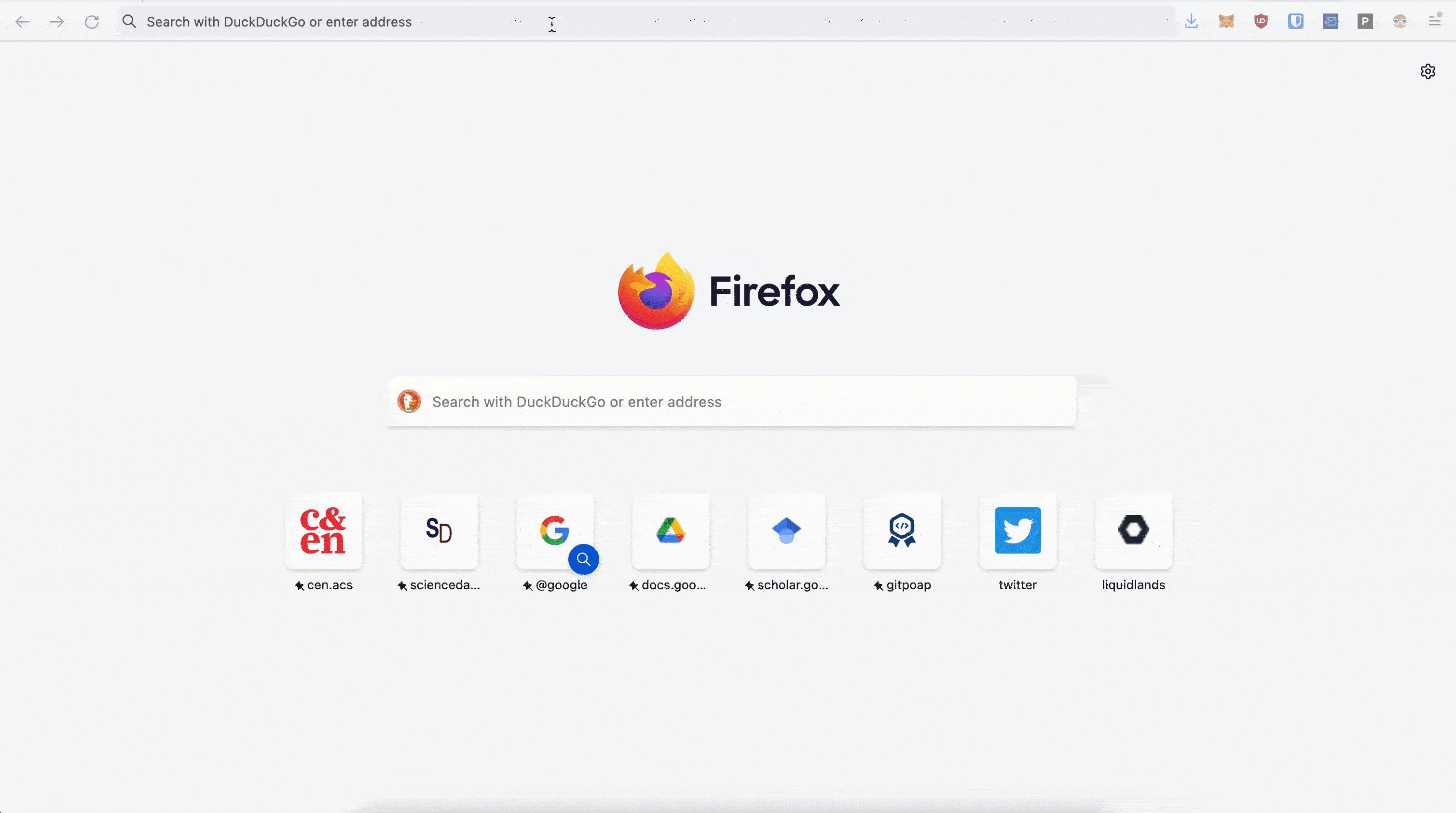
To create a Custom GitPOAP:
- Navigate to gitpoap.io
- Connect your Ethereum wallet
- Click on "ISSUE GITPOAPS"
- Choose "CUSTOM"
- Upload your artwork, making sure that it fills the entire hexagon (please refer to our Design Guide)
- Give your GitPOAP a descriptive name
- Write an informative description of the accomplishment that your GitPOAP is recognizing
- Enter the accomplishment period
- Fill in the email where you'll receive information about this GitPOAP
- Add in any contributors (you can always add more later!)
- Wait for your GitPOAP request to be approved!
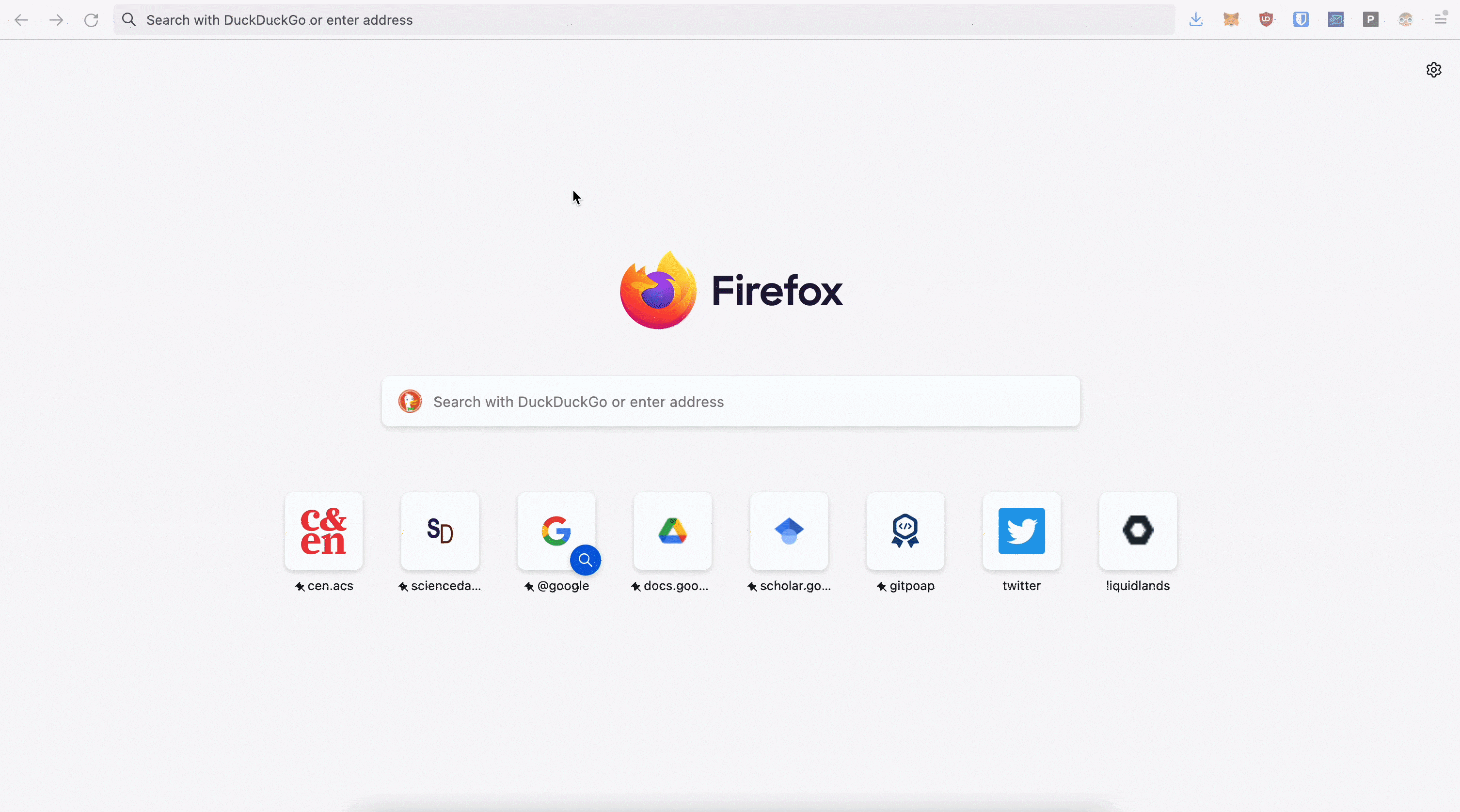
To create a Github-based GitPOAP:
- Navigate to gitpoap.io
- Connect your Ethereum wallet
- Click on "ISSUE GITPOAPS"
- Choose "GITHUB-BASED"
- Connect your Github account
- Choose the repos that you want to recognize
Note: If you don't see the repos you're looking for here, feel free to reach out to us at team@gitpoap.io - Press "NEXT" and let us know if you'd like us to create the artwork if your team would like to submit artwork.
Note: If you'd like us to design, please include any branding assets that our design team can use to create the artwork
Note: If your team is creating the artwork, please check out our Design Guide. You'll send us the design to team@gitpoap.io - Upload your artwork, making sure that it fills the entire hexagon (please refer to our Design Guide)
- Give your GitPOAP a descriptive name
- Write an informative description of the accomplishment that your GitPOAP is recognizing
- Enter the accomplishment period
- Fill in the email where you'll receive information about this GitPOAP
- Add in any contributors (you can always add more later!)
- Wait for your GitPOAP request to be approved!